This week was all about project management, and it gave me a chance to step back and really look at the structure and strategy behind my TikTok series, ColorTok.
I’ll be honest, I’m one of those people who sometimes waits until the last minute to start a task… only to realize there’s way more to do than I expected. I’ve always relied on mini checklists scribbled in notebooks, on sticky notes, or in my Goodnotes app to keep track of everything. It works, kind of, but it can get messy fast. That’s why this week’s focus on project management came at the perfect time.
Getting Organized with Trello
Using Trello to visually lay out my entire TikTok series project has been a game-changer. Having everything in one place, organized by week, phase, and task, not only holds me accountable but also helps me catch things I might have overlooked. And since I’m someone who thrives on crossing things off a list, Trello’s checklist features give me that same satisfaction… but in a much cleaner, more efficient way.
I was pleasantly surprised by how beginner-friendly and visually clean it is. I love how I can view tasks either as a high-level overview or in more detailed checklists and even switch to a calendar view when needed. This helped me map out every phase of my project week by week.
How I Structured My Workflow
I organized my board into four main categories:
- Research + Bibliography (which continues throughout the project)
- Pre-Production (planning content structure, assets, and captions)
- Production + Posting (filming, editing, and uploading content)
- Post-Production (engaging with viewers and tracking analytics)
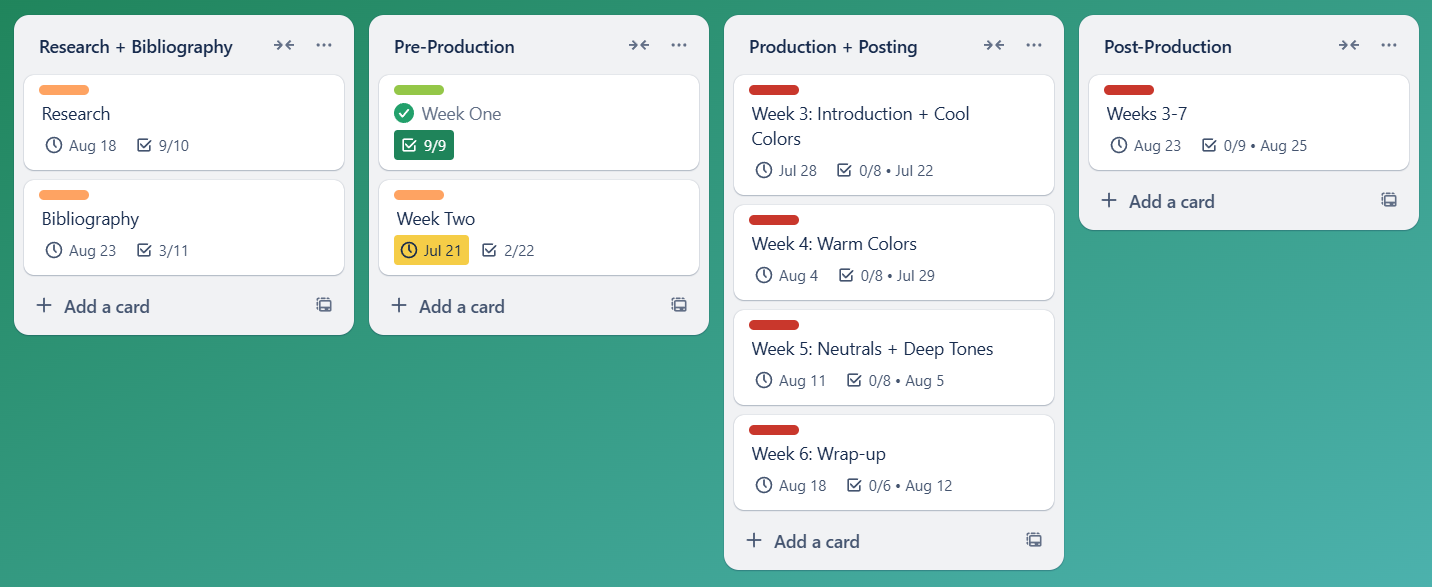
Each week is mapped out under the appropriate category. For example, Week 1 focused on research and building my proposal. Week 2 (still in progress) includes gathering assets, finalizing content outlines, and organizing files. Weeks 3–6 are production-heavy, where I’ll post 3–4 videos weekly. I’m also using color labels to track task status: red for “to do,” orange for “in progress,” and green for “complete.”
What I’ve Learned
Using Trello to break down a creative project like this has helped me realize how much clarity and flexibility good planning can provide. Project management tools aren’t just for corporate teams; they’re incredibly useful for individual creators, especially when you’re juggling research, visual planning, editing, and social media engagement all at once.
I’ve learned how valuable it is to prep content in batches, and how small daily progress adds up. The combination of organization, flexibility, and visual accountability has already helped me work more efficiently, and I’m still just getting started. It also helps to reduce decision fatigue and keeps everything moving forward without chaos.
This experience reminded me that visual planning = clarity. I’m much less likely to fall behind when I can actually see what needs to be done. It also showed me that using a system that fits my workflow (like Trello’s built-in checklists) can take something overwhelming and make it feel totally doable.
Next Steps
Heading into Week 3, I’ll begin filming and posting my first set of videos. I’m excited (and a little nervous) to finally share the content I’ve been preparing. After reviewing TikTok’s official Follow Me playbook, I walked away with several practical strategies that I’m now applying directly to my ColorTok video series. Here are the main takeaways:
1. The First 3–6 Seconds Matter Most
TikTok emphasizes the importance of grabbing attention early. Starting with a strong hook, a surprising fact, bold text overlay, or a personal question, is critical to stop the scroll and keep viewers watching. I’m planning each video to open with a concise, high-impact intro to immediately engage.
2. Authenticity Over Perfection
TikTok content doesn’t need to look over-produced. In fact, the platform performs better with lo-fi, authentic, behind-the-scenes-style videos. This validates my approach of keeping things clean but casual, using natural lighting, voiceovers, and relatable examples from design and branding.
3. Consistency Builds Recognition
Posting regularly, maintaining a consistent visual style, and staying on message help grow trust and follower engagement. My plan to post 3–4 videos weekly, with similar formatting, captions, and branding, aligns well with this advice.
4. CTAs (Calls to Action) Drive Engagement
Asking viewers to comment, duet, or share their opinion can dramatically increase reach. The playbook encourages embedding simple CTAs like “What color would you pick?” or “Which brand comes to mind when you see this color?” into both captions and videos.
5. Test + Learn Through Analytics
TikTok encourages creators to review performance metrics regularly and adapt content accordingly. I’ll be monitoring likes, shares, saves, and comments to track what resonates. This will help shape future posts and any bonus videos I create based on viewer interest.
6. Create for the Platform, Not Just Repurpose
Videos should be designed specifically for TikTok’s format: vertical, full-screen, sound-on, and fast-paced. The playbook recommends using trends, audio, and TikTok-native editing to feel truly native to the app. I’m planning each video with this in mind, down to the transitions, overlays, and timing.
I’ll start by testing engagement strategies like different CTAs, hashtag combos, and reply formats. By the end of this series, I’m aiming to not only create a polished TikTok project but also walk away with better insights into what resonates with an audience and why.
By Week 7, I’ll have real analytics to reflect on and include in my final report and hopefully a TikTok series I’m proud of.
Full project management plan attached below.
Let me know what you think or if you’ve ever used Trello (or another tool) to manage a creative project like this!

No responses yet